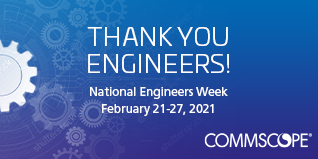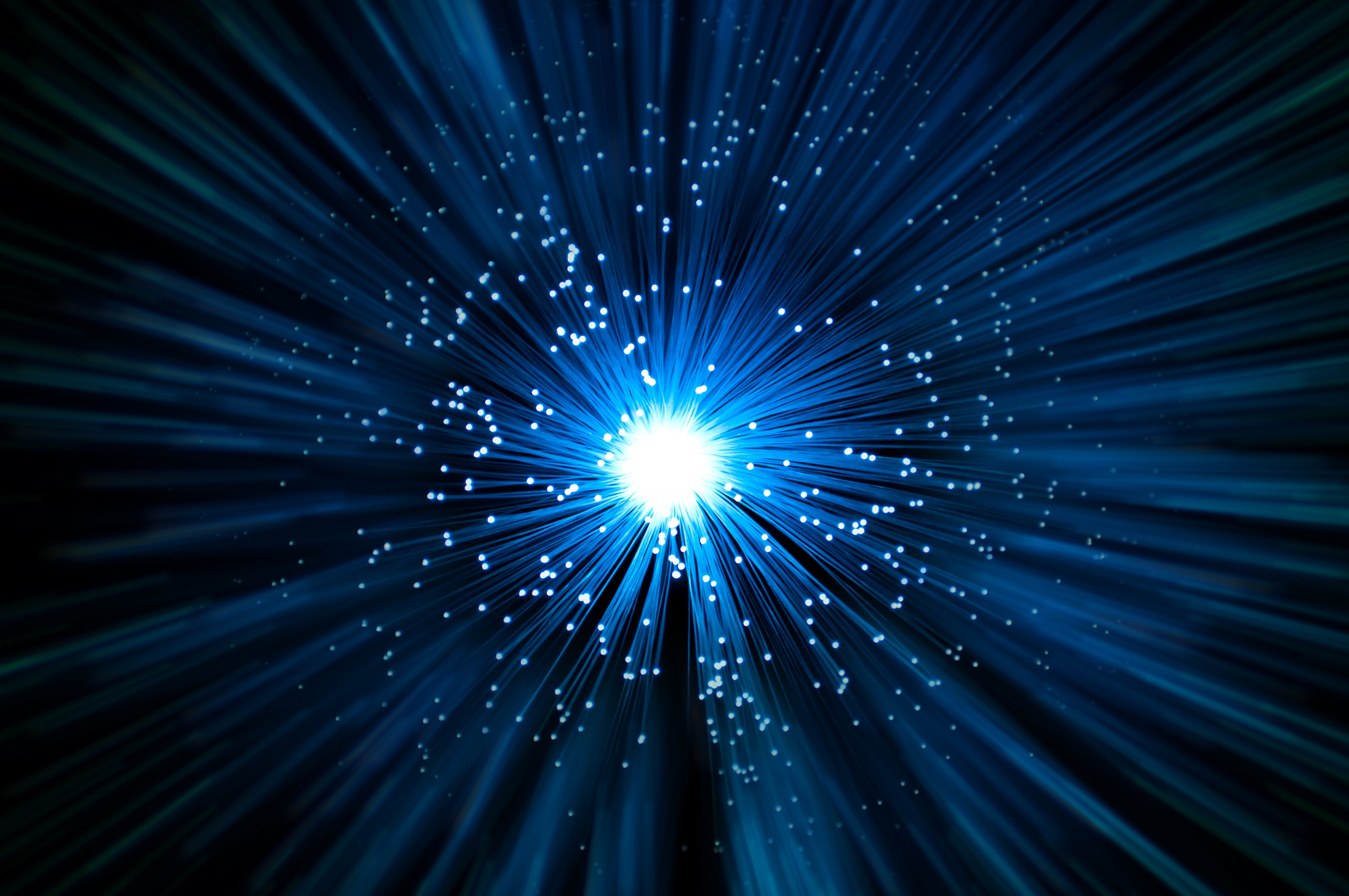Everything you need to know about Power-over-Ethernet (PoE) boils down to a simple question: when is one cable better than two? The answer (unless you’re selling cables) is pretty much always. Installing a wireless access point (AP)? Wiring up a new office building? Just mounting a webcam in your doorway? Life is easier when you only need to connect a single cable. That’s the rationale behind PoE. As the name suggests, power-over-Ethernet transmits electrical current over the same Ethernet cable used for the data connection. It makes hooking up network devices more convenient in any context. But for large deployments, especially mounting devices in hard-to-reach spots like ceilings or outdoor fixtures, PoE makes things much simpler and less expensive. Imagine you run a grocery store, and you want to install wireless APs and surveillance cameras across a giant ceiling. You could hire an electrician to run electrical wiring and install outlets every few feet up there. Or, you can use PoE. Hook up each AP or camera to an Ethernet cable, and it’s got all the power it needs, no electrician required.
How does Power-over-Ethernet work?
Power-over-Ethernet starts with a PoE switch, which pumps out electrical current over Ethernet ports. Today, there are several different flavors of PoE that a switch can support. The chart below shows the different IEEE standards for PoE, the power they put out and the kinds of wireless APs they’ll support. 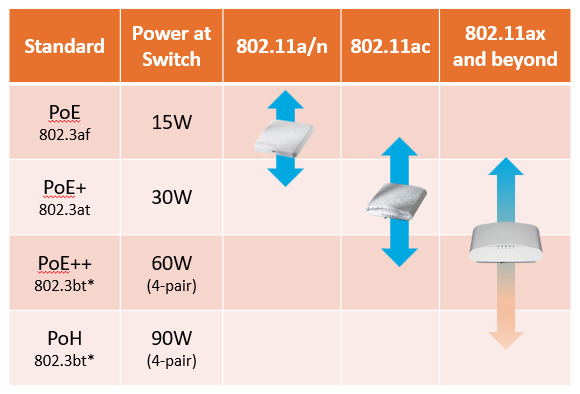 The earliest PoE switches from a few years ago generated 15 Watts per port (IEEE 802.3af). Today, most use the PoE+ standard (IEEE 802.3at), which generates up to 30 Watts per port. That’s plenty for most devices that people want to connect. For devices that need more (see below), some switch vendors have developed switches that can produce even more power: either up to 60 Watts (PoE++) or up to 90 Watts (Power-over-HDBaseT, or PoH). These latter options are currently being reviewed by the IEEE and are expected to be ratified under one standard (802.3bt) with both 60- and 90-Watt power levels.
The earliest PoE switches from a few years ago generated 15 Watts per port (IEEE 802.3af). Today, most use the PoE+ standard (IEEE 802.3at), which generates up to 30 Watts per port. That’s plenty for most devices that people want to connect. For devices that need more (see below), some switch vendors have developed switches that can produce even more power: either up to 60 Watts (PoE++) or up to 90 Watts (Power-over-HDBaseT, or PoH). These latter options are currently being reviewed by the IEEE and are expected to be ratified under one standard (802.3bt) with both 60- and 90-Watt power levels.
How much Power-over-Ethernet do I need?
It depends on what you’re connecting. Some devices need more power than others. Most devices—phones, basic cameras, most wireless APs—do just fine with no more than 30-Watt PoE. Though a growing number of devices can use more. The latest 802.11ac wireless APs, for example, have more radios and have USB ports to connect and power still more devices. To get the peak performance and features those APs can dish out, they’ll need more than 30 Watts. So, if that’s important to you, look for switches with PoE++ or PoH. Keep in mind, most devices can be more flexible with power than you might realize. The latest 802.11ac APs, for example, can use more than 30 Watts, but they don’t have to. If that’s all the power they have, they’ll make do with it (typically by using fewer radios and/or disabling the USB port). If you’re connecting more advanced devices, expect to need more power. Sophisticated surveillance cameras with pan-tilt-zoom functionality, and high-end video displays, can take as much as 75 Watts. The latest wireless APs that will start to come out this year, using 802.11ax Wi-Fi technology, will also likely need more than 30 Watts to deliver top-end performance. (Need 90 Watts right now? You’re in luck: Ruckus is the only vendor to bring PoH-capable switches to market with our ICX 7150 Switch, ICX 7450 Switch and ICX 7650 Switch.)
What if I Need More Power?
If your network switch doesn’t support PoE, or provides less PoE power than you need, there’s a way to get more: use a PoE injector (sometimes called a PoE adapter). PoE injectors sit between your Ethernet switch and the device you want to connect but plug into their own power source. They pass data back and forth between devices and your network as if they were completely invisible. But, because they push out power along the way, they offer a useful, though perhaps less convenient, workaround if you don’t have sufficient PoE capability.
How to Implement Power-over-Ethernet
Convinced that PoE can make your life easier? The good news is that, while PoE used to be considered a high-end feature, today’s it’s practically standard. In fact, all Ruckus ICX access switches have models that support PoE. When you’re ready to get your next switch, add up the power each device you plan to connect will consume, and choose a switch that has the right “PoE budget”—both in total and for each port. Need help? Just answer some simple questions, and the Ruckus Switch Finder can match the right switch to your requirements.